Promo Card Customization
Promo cards serve as versatile assets for promoting various content alongside product listings within your Shopify store. They offer opportunities to highlight new assortments, drive traffic to campaign pages, convey product narratives, and incentivize customer behavior through promotions. Findify's Promo Card Campaigns feature provides a customizable and intuitive solution to enhance brand engagement and drive sales.
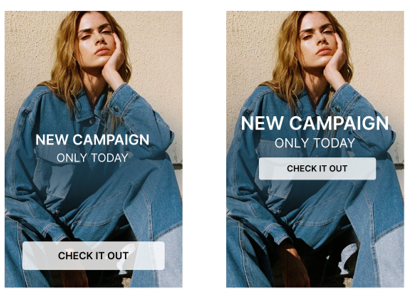
Customization Options
Option 1: Editing CSS Styles
To customize promo cards, follow these steps:
-
Navigate to Online Store → Themes in your Shopify admin panel.
-
Select the desired theme and click on 'Edit code'.
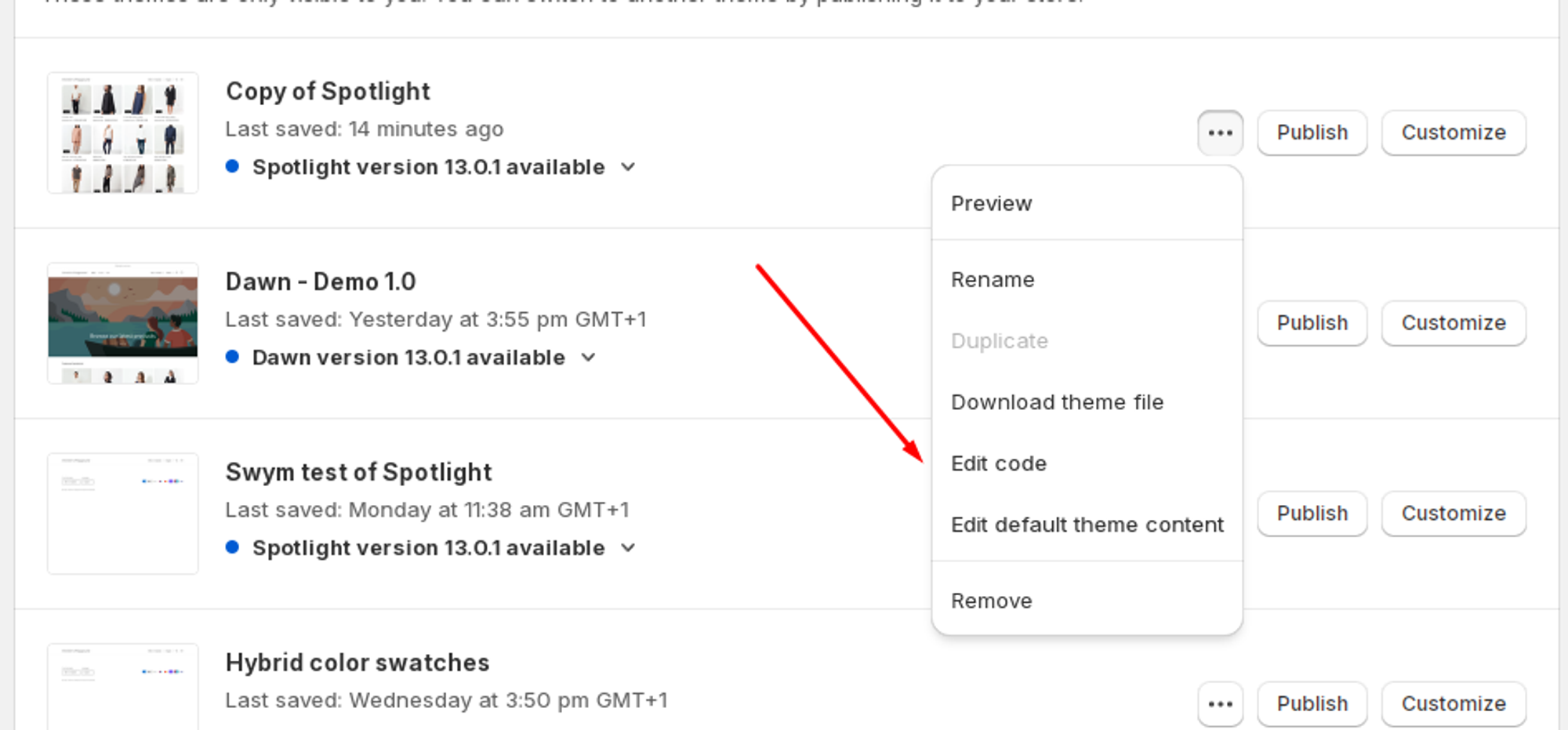
- Open the
findify-promo-card.cssfile.
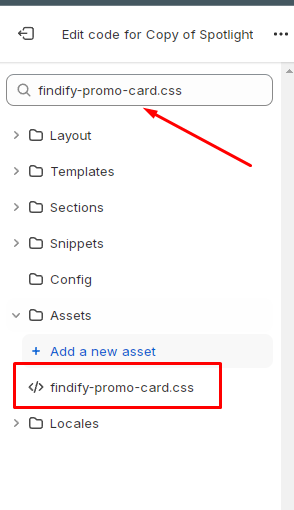
- Modify the CSS styles to customize the appearance of promo cards according to your preferences.
Additional Information
What Are Promo Cards?
Promo cards are non-product assets displayed alongside products within the grid. They can include images, text, calls-to-action (CTAs), links, and even GIFs to provide a dynamic experience. Use cases range from highlighting new assortments and driving traffic to campaign pages to promoting special events or offers.
Benefits of Promo Cards
Promoting content directly within product listings enhances brand engagement and increases sales. With Findify's Promo Card Campaigns feature, you can easily drive brand collaborations, sell specific products, or promote events while maintaining control over the content's visibility and focus.
Conclusion
Customizing promo cards within Findify's Shopify app offers a powerful way to engage customers and drive sales by strategically promoting content alongside product listings. By following the provided steps, you can tailor the appearance of promo cards to align with your brand's aesthetic and marketing goals effectively.
For further assistance or inquiries, feel free to contact us on [email protected].
Updated 11 days ago
