Toggle to dynamically change the number of returned results
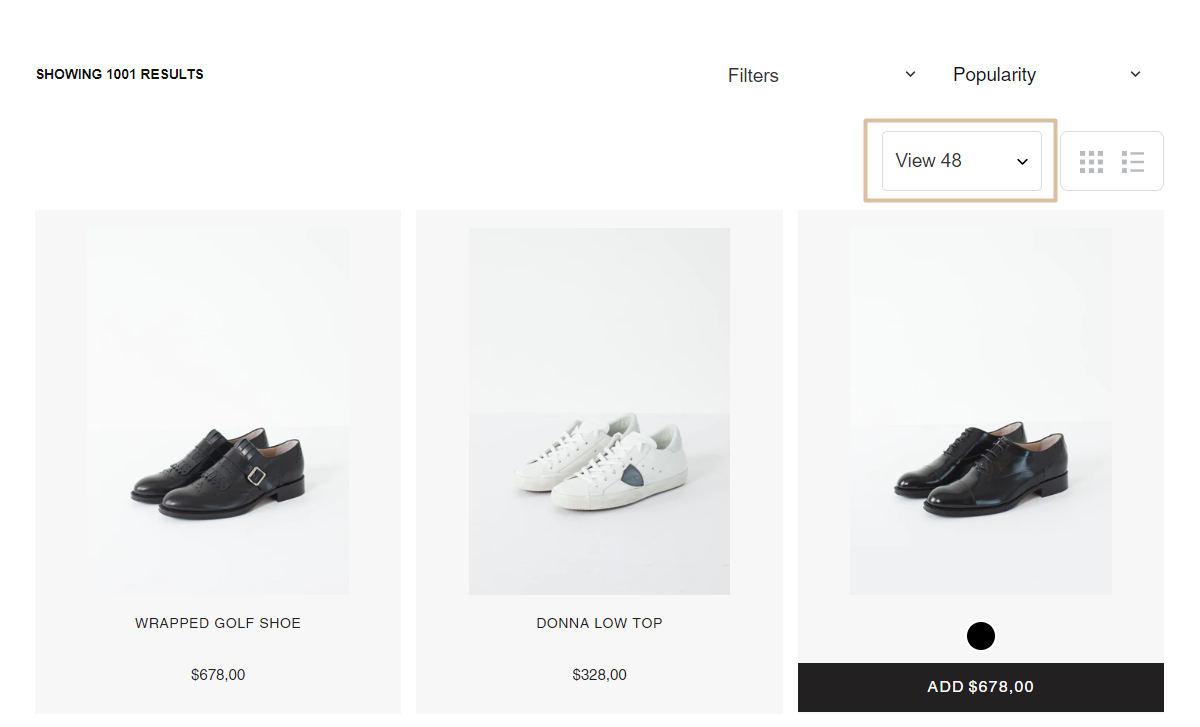
#2. Time Estimates
Set up in Platform: n/a
Integration: 0.5 hour
Styling: 0.5 hour (optional)
#3. Functional Overview
Components:
- any other component connected by
@findify/react-connect
#4. Integration Steps
Here we will be showing how to create a component which will change the number of the returned results. This component can be placed anywhere on the page.
This can be done with the update function, which is available in every component that is connected via @findify/react-connect. You can find more about connectors in our documentation or the GitHub repository.
import React, { useState, useEffect } from "react"
import { useItems } from '@findify/react-connect';
// component to change search results quantity
const ViewResultsSelect = () => {
const { update } = useItems();
// state to change the number of search results
const [ dataLimits, changeDataLimit ] = useState(12);
// function to change the number of search results
const onChangeDataLimits = (e) => {
const regexp=/\D/g;
changeDataLimit(e.target.value.replace(regexp, ""));
}
// data update Limits according to state
useEffect(() => {
update('limit', dataLimits)
}, [dataLimits]);
const options = [12, 24, 36, 48].map((item, idx) => {
return <option key={idx}> View { item } </option>
})
return(
<div className="findify-selector-wrapper">
<div className="findify-custom-wrapper">
<select id="findify-custom-selector" onChange={onChangeDataLimits}>
{options}
</select>
</div>
</div>
)
}
export default ViewResultsSelect;
After it's done, all you need is to place this component decide where you want to have it on the page and place it accordingly.
#5. MJS Version
This module has been optimized for MJS version 7.1.37
Updated 6 months ago
